The ability of customizing
your own voicepacks came in Notum Wars and has
spawned a few really nice voice-additions which
you can use when you play the game. The standard
Voice-commands in Anarchy Online are quite few.
In fact, there are only 6 phrases you can use;
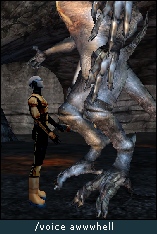 |
/voice Yes
/voice No
/voice Heal
/voice Inc
/voice Help
/voice Run
There are four sets of voices for each
breed, and two gender-specific voices
for each; Simple, Military, Cool and
Distinguished, however a completely
free choice is not possible, which severely
limits the customization of your character.
If the original voices don't suit your
style, you have the option of downloading
additional voicepacks, or why not make
your own ones? In this guide, we'll
show you how to create your own voicepacks
to use in Anarchy Online. It takes some
tinkering but it's surprisingly easy
once you get the hang of it.
|
Keep in mind that in order for others to hear
customized voices, they need to possess the
same soundpack as you do, so distributing the
voicepack will almost certainly be a must, so
to keep the amount of MB down to a minimum try
to restrain yourself somewhat.
First of all, you will need a microphone, or
a collection of sound-files that you want to
use. Next, you'll need a soundediting program.
Some of the most popular programs include Goldwave,
Audacity and Adobe Audition (formerly known
as CoolEdit). Programs tend to cost money so
if you want to get away cheap, get the trial-versions
or the freeware/shareware versions of the respective
programs.
Once you've gotten your editor set up, its time
to record your sounds. You can save your sound
in any .wav format you wish, mono or stereo,
however - since size of the voicepack will be
an issue for distribution, we highly recommend
that you save them out in Mono. Anarchy Online's
regular sounds are recorded in 4bit mono at
44khz as a reference.
Now that you've recorded your sound, save it
to your
AO\cd_image\sound\sfx\player\
folder. You'll notice that this folder contains
both .wav files and .txt files - and the next
step for us is to edit the text-files.
The format of the files are as follows:
breed_gender_style_phrase_01.wav
- for instance, take one that Twicer uses when
a backyard leet attacks him:
nano_male_simple_help_01.wav
In order for set your file up so it plays when
the proper breed/gender combination is marked,
you will need to follow that template. In the
case of atroxes, the gender is "male"
much to the delight of many atroxes out there
we're sure.
However - you don't need to expand on the existing
packages. You can indeed rename your file to
whatever you please but keep the
_01.wav
part or Anarchy Online will give you the error
message "You do not have that voice file
installed."
Lets say that you created a file called "hellothere_01.wav"
- you'll now need to create a corresponding
text-file called "hellothere_01.txt"
in the same folder. The text-file will be printed
out to the channel you are talking in when you
execute the voice-command. Usually, to keep
things consistent, the text-file contains the
same phrase as can be heard in the soundfile.
With both our .txt file and .wav file set up,
you can now execute the voicecommand by using
the command
If you tied your voice to a specific breed/gender/style
combination, you will need to check this on
the appropriate breed. If you made a generic
template, it should be heard regardless of your
breed/gender/style of choice.
Like mentioned before, you will need to distribute
the voicepack in order for others to hear your
sounds and many orgs have made their own Soundpacks.
One very nice list of already existing soundpacks
can be found on
Kuren's
AO site, which includes the most popular
voicepacks currently out there.
Last updated 31. January 2004