| |
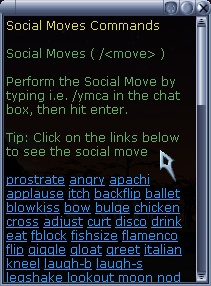 |
|
What are help-files?
Help-files can be mistaken for references easily, since they both
use the same kind of interface, but if you have used the in-game helpfiles by
using /help you know there are differences. Most notably the difference between
normal references and helpfiles is the fact that you can make helpfiles links,
and make AO execute commands for you. The best example for this is really
/help emote
Which presents you with the different emotes in the game - clicking on these will
make you perform various emotes in the game. The help-files are also linked to
each other via hyperlinks, making navigation a lot simpler.
|
So come with us on the tour to making your own help-files which can be
used to control bots if you use them, or used for making your own databases over
various items, as well as other interfaces for commands that you use, or simply
make a couple that lists the rules and conduct for your organization...
Where do I begin?
First off you need to make a script which will call on our helpfile. You really
should read the Anarchy
Arcanum guide to Scripting unless you already know how to create scripts.
Lets say we are going to name our script to "helpme" and our
text-file to "organizationhelp.txt".
What you will need is the basic script (helpme) to contain a single line
:
 |
 |
/showfile organizationhelp.txt |
|
 |
The /showfile command shows the contents of [filename.txt] in the
references window. Now, all we need to do is to create the [filename.txt]
file, in our case "organizationhelp.txt". The file needs to be
located in this drawer in order for AO to make this work properly :
Anarchy Online/cd_image/text/help/[filename.txt]
Important notice! While it is possible to make your own txt-files from
scratch - we highly recommend that you do NOT do this, but instead copy
an existing file and delete the contents inside it. The reason for this is word
wrapping. The original files are saved in a slightly different text-encoding,
which might make your own text-files look like this:
Organization Informati
on
Svea Rike is an organi
zation that is all abo
ut having fun in the g
ame and not a politica
l guild. Bla bla bla b
la.
Naturally that is highly unwanted. Looking at that can get very frustrating, it
feels very choppy. In order to bypass this - Copy one of the original files -
or download this TEMPLATE
to use as a base for your help-files.
 |
|
Coloring your text
You are able to use colors in your text. There are 32 colors available (actually
less, since some of the colors appear in the list more than once) as you can see
in this numbered chart. The corresponding numbers are important when you are typing
the text because you will need to use the coloring command.
#C20 This is green text
#C5 This is yellow text
|
Remember to put a space between the color command and the text or the first word
in the text will be enterpreted like part of the command (which is a bad thing,
since there is no color called "20this"). In order to look at the colors
in-game, you can download
this small helpfile. Unzip it into the "Anarchy Online/cd_image/text/help/"
drawer and activate it from within AO using the command
/showfile colortester.txt
Now you should be ready to try on the more advanced workings of making help-files,
and certainly the most interesting ones, as these will make it possible to create
a lot of fun things - here is a couple of tips:
1. Make your own tradeskill book
2. Make your own In-house rules for the guild to download
3. Make a text-adventure
4. Make a user-interface for easy commands with bots
Linking helpfiles together
By linking helpfiles together you are making them more user-friendly. Imagine
surfing the internet having to retype http://www.anarchyarcanum.com/armor_bronto.html
if there were no hyperlinks. It would be about as much fun as watching paint dry
and hyperlinking inside helpfiles is actually not very hard at all.
Lets say you have two files - "organizationhelp.txt" and "organizationrules.txt"
and you wish to link to them. The command for linking between the two files is
quite basic, as you will see below:
 |
 |
#L "Organization Rules" "/showfile
organizationrules.txt" |
|
 |
The #L is the link command and you should recognize the /showfile
command at the end. Linking like this might seem like a hassle at first, but its
not really that tough when you get into the whole thing. Its just like riding
a bike. Once you learn, you wish you never had, and then you fall off it, it gets
stolen, and..hm. Okay, maybe its not like riding a bike after all, but its not
that complex.
You can use that to start any file you want locally with or without arguments,
so indeed you can, with a bit of tinkering, administrate your own administrationscripts
using notepad for instance! This command works best if you are running in windowed
mode, naturally. Apart from the /start and /showfile commands you also use any
kinds of in-game scripts or commands as you see fit :
 |
 |
#L "Disco" "/disco"
#L "Bank assets" "/org bank"
#L "Big favor" "/petition Give those guys at www.anarchyarcanum.com
their own in-game nightclub!" |
|
 |
Just kidding about that last one. Kinda. After a few links you will get the hang
of how it works and after that you will be on your way to greatness and everyone
will bow down to your mighty skills.
For your scripting pleasures there is also something called a "Messagebox"
function which you can use in your scripts. The command is fairly simple and works
like this:
 |
 |
/messagebox Thank you for using the Administration
Helpscripts |
|
 |
Which outputs a messagebox displaying the text "Thank you for using the Administration
Helpscripts". Its a novelty mostly but still might just add that little extra
spice to your helpfiles. So get out there and do some more scripts, and interfaces
for them!
Last updated 02.July 2003
Contributors:
Beaexn, Atlantean
Amona, Atlantean
|
|